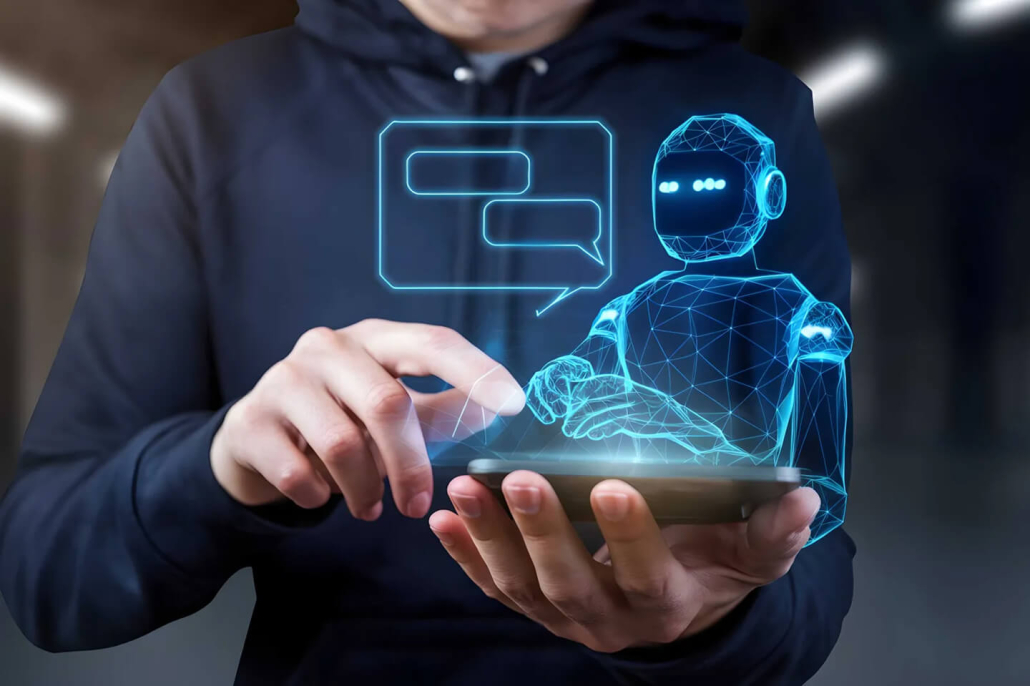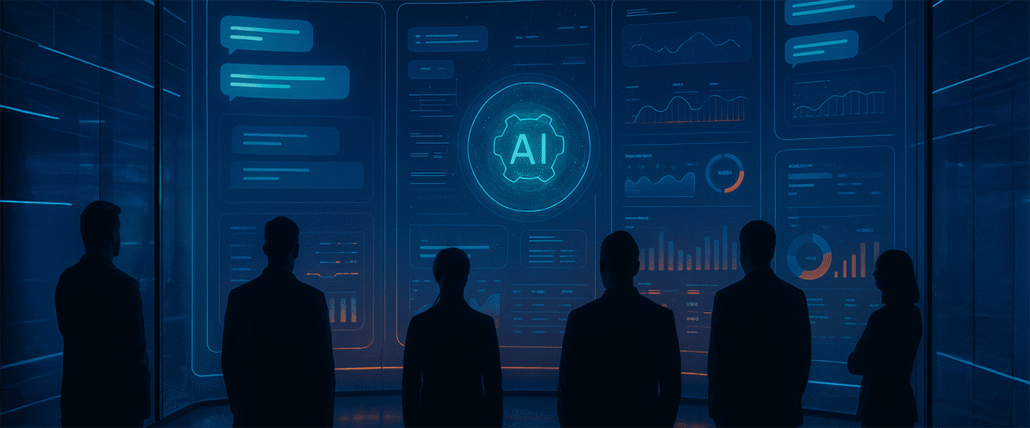The Ultimate Guide to Migrating Your WhatsApp Business API Without the Drama
Introduction: Change Without Losing Ground
Switching WhatsApp Business API providers shouldn’t keep you up at night. At Reach, we’ve guided dozens of companies through this process and learned that with the right preparation-it’s usually smooth and straightforward. However, when things go wrong, they can get messy.
This guide covers everything you need to know to ensure your migration goes as smoothly as possible. We’ll walk you through what happens before, during, and after the migration so you can change providers without losing your number, templates, or business momentum.
Before the Migration: Your Pre-Migration Checklist
The key to a smooth migration is preparation. Complete these steps before making any changes:
- Verify Access and Ownership
- Ensure you have admin access to your Facebook Business Manager
- Confirm your business is verified and has no Meta policy violations
- Make sure your WhatsApp display name is approved
- Prepare Your Phone Number
- Your number must be able to receive SMS or voice calls
- Know who owns the number—you or your current provider
- If your provider owns it, initiate number portability first (can take up to 30 days)
- Critical Step: Disable Two-Factor Authentication (2FA)
- Ask your current provider to turn off 2FA on your WhatsApp Business account
- Confirm that it’s truly disabled—this is the #1 reason migrations fail
- Meta prohibits providers from denying this request—insist if needed
- Back Up Important Conversations
- Chat history doesn’t transfer automatically
- Export any critical conversations from your current platform
- Choose the Right Time to Migrate
- Schedule during low-traffic hours (evenings/weekends)
- Make sure both old and new providers are available during that time
These steps help avoid 90% of migration issues. We’ve seen businesses get stuck for days simply because 2FA was still active or they didn’t have access to verify their phone number. Don’t be one of them.
During the Migration: What Actually Happens
The process itself is surprisingly quick if you’re well-prepared. Here’s what you can expect:
- Coordination Call (5–10 minutes)
- Your new provider initiates the migration via Meta’s tools
- They connect to your Business Manager (you’ll need to approve this)
- A new WhatsApp Business Account (WABA) is created for your number
- Verification (2–5 minutes)
- Meta sends a 6-digit code via SMS or voice call
- You provide the code to your new provider or enter it yourself
- This verifies number ownership and authorizes the migration
- Behind the Scenes (Instant)
- Meta transfers the number from your old to new provider
- Your approved message templates move with your number
- Messaging limits and quality rating are preserved
- Connections to the old provider are removed and replaced
The actual transfer usually takes seconds. If done properly, WhatsApp service downtime is minimal or non-existent. Messages sent during the transition are typically queued and delivered once the migration completes.
After the Migration: Verify and Move Forward
Once the migration is complete, do the following to ensure everything is working:
-
Confirm Account Status
- Check that your number is “Connected” in your new provider’s dashboard
- Verify that all templates were successfully transferred
- Send a test message to make sure everything works
-
Update Your Integrations
- Update any CRMs, chatbots, or tools that use WhatsApp
- Replace old API tokens with new ones from your new provider
- Test all integrations to ensure they work properly
-
Monitor Initial Conversations
- Keep an eye on the first customer interactions
- Be ready to troubleshoot if messages aren’t flowing correctly
Most businesses are fully operational within an hour post-migration. Your customers likely won’t notice any change-except for possibly a brief response delay during the switch.
When Things Go Wrong: Troubleshooting
Even with solid preparation, issues may arise. Here are the most common problems and how to fix them:
-
Migration Fails Due to Active 2FA
- Fix: Contact your current provider to disable 2FA, then retry the migration
-
OTP Code Doesn’t Arrive
- Fix: Try the voice call option instead of SMS, or vice versa
- Ensure your phone can receive international messages/calls
-
Number Appears Offline After Migration
- Fix: Double-check your Business Manager details
- Ensure your website URL is correct and active
-
Missing Templates After Migration
- Fix: Only approved templates transfer automatically
- Resubmit any templates that were pending or rejected
-
Messages Not Reaching the New System
- Fix: Check API endpoints and webhook configurations
- Update integration tokens with the new credentials
Most issues are resolved quickly once identified. Your new provider should support you through this-that’s part of what you’re paying for.
Meta’s Changing Landscape
Meta’s WhatsApp Business API policies change frequently. Notable recent changes include:
- Local API support officially discontinued (as of July 2024)
- New pricing model based on conversation windows instead of message count
- Increased quality requirements for business accounts
Stay up to date by following Meta Developer News or your provider’s updates. This helps you anticipate changes that could affect future migrations or your WhatsApp strategy.
Conclusion: Your Migration, Your Success
We’ve seen companies switch providers seamlessly, while others struggle for days due to avoidable mistakes. The difference almost always comes down to preparation.
By following this guide, you’re setting yourself up for success. Remember:
- Disable 2FA before starting
- Ensure your business verification is up to date
- Be available during migration to provide the verification code
- Thoroughly test post-migration before considering it complete
With the right prep and provider, switching your WhatsApp Business API can be a simple step toward better customer engagement-not a technical nightmare.
Have questions about your specific migration? Let’s talk – we’re here to make this transition as smooth as possible for your business.